서브스턴스 페인터를 열 때 아래와 같은 경고창이 뜬다.
Continue anyway 를 누르면 정상적으로 프로그램 이용이 가능하지만 하단에 항상 빨간색 글자가 떠서 신경이 쓰였다.
Configuration Issues
Substance 3D Painter is running on your NVIDIA Geforce GTX 970/PCle/SSE2 GPU.
TDR ISSUE
Your current TDR(Timeout Detecion Recovery) is Too Low.
...
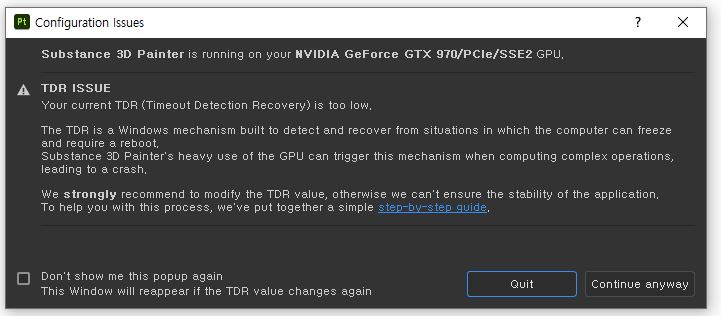

해결 방법은 파일을 열 때 나온 팝업창에 있는 링크에 자세하게 설명이 되어있다.
경고창이 뜬 원인을 설명하는 글은 한글이지만 어딘가 어색한 느낌이 있어서 거부감이 들었지만, 실제 해결방법은 따라하기 좋게 설명되어 있다.
레지스트리를 건드려야 한다는 두려움을 버리고 도전하자.
step-by-step guide
GPU drivers crash with long computations (TDR crash) | Substance 3D Painter
Painter > Technical support > Technical Issues > GPU Issues > GPU drivers crash with long computations (TDR crash)
helpx.adobe.com
'DCC Tool > Substance' 카테고리의 다른 글
| Substance Painter : 파일 저장 용량 줄이기 (0) | 2023.07.15 |
|---|---|
| Substance Painter : 이미지 포멧 아웃풋 (0) | 2023.06.25 |
| Substance Painter : 파여있는 선 거칠게 (0) | 2023.06.18 |
| Substance Painter : 스템프 기능 (0) | 2023.06.18 |
| Sbstance Painter : 앵커 사용하기 (0) | 2023.06.18 |

